Optimizing email subject lines through data-driven A/B testing is a nuanced process that can significantly enhance your campaign performance. While Tier 2 provided an essential overview, this article delves into the specific techniques, step-by-step methodologies, and real-world examples necessary to implement a robust, accurate, and actionable testing framework. We will focus on how to precisely measure, design, execute, analyze, and iterate your subject line tests with an expert-level approach, ensuring your efforts translate into tangible ROI.
Table of Contents
- 1. Selecting Optimal Data Metrics for Email Subject Line Testing
- 2. Designing Precise A/B Test Variations for Subject Lines
- 3. Implementing Technical Setup for Data-Driven Testing
- 4. Running and Managing the Test for Reliable Results
- 5. Analyzing Results and Extracting Actionable Insights
- 6. Applying Findings to Future Email Campaigns
- 7. Troubleshooting and Overcoming Challenges in Data-Driven Testing
- 8. Final Reinforcement: The Strategic Value of Data-Driven Subject Line Optimization
1. Selecting Optimal Data Metrics for Email Subject Line Testing
a) Identifying Key Performance Indicators (KPIs) for Subject Line Effectiveness
A foundational step in data-driven testing is choosing the correct KPIs that truly reflect your objectives. While open rate is a common metric, it can be misleading if used in isolation. To gain a comprehensive understanding, incorporate multiple KPIs such as click-through rate (CTR), conversion rate, reply rate, and read time. These metrics collectively reveal not only whether recipients opened your email but also engaged with your content and took desired actions.
b) Differentiating Between Open Rate, Click-Through Rate, and Conversion Metrics
Understanding the nuances between these metrics is crucial:
- Open Rate: Indicates initial subject line appeal; easy to manipulate through image blocking or spam filters.
- Click-Through Rate (CTR): Measures engagement with email content; more indicative of the subject line’s ability to attract relevant clicks.
- Conversion Rate: Tracks ultimate goal completions; reflects the quality of the traffic driven by your subject line.
Prioritize CTR and conversions over opens for more actionable insights, especially if your goal is to drive specific user actions.
c) Incorporating Engagement Metrics Beyond Opens (e.g., Read Time, Replies)
Advanced metrics like email read time, reply rate, and forward rate can provide deeper insights into recipient engagement. Implement custom tracking via embedded pixels or email client SDKs to capture read duration. For replies or forwards, utilize email reply tracking or monitor reply addresses. These metrics help validate whether your subject line not only entices opens but also fosters meaningful interactions.
d) Practical Example: Choosing Metrics for a Seasonal Campaign
Suppose you’re preparing a holiday promotion. Focus on:
- Open Rate: To gauge initial appeal amidst competitive inboxes.
- CTR: To measure how many recipients engaged with holiday-specific offers.
- Reply Rate: To assess customer inquiries or feedback.
- Read Time: To see if recipients are genuinely reading your festive messages.
2. Designing Precise A/B Test Variations for Subject Lines
a) Crafting Variants Based on Data-Driven Insights (e.g., Personalization, Urgency)
Leverage your collected data to inform hypothesis creation. For example, if data indicates high engagement with personalized messages, craft variants that incorporate recipient names or segmented offers. Use power words like “Exclusive,” “Limited Time,” or “Just for You” to evoke urgency and exclusivity, validated through prior campaigns.
b) Applying Hypothesis-Driven Testing: How to Formulate Clear Hypotheses for Variations
Each test must start with a specific hypothesis. For instance:
“Personalized subject lines will outperform generic ones in terms of CTR because recipients are more likely to engage with tailored content.”
Design your variants accordingly: one with personalization tokens, one without, and compare their performance.
c) Structuring Test Variants: Control vs. Multiple Test Versions
Implement a control group (your current best subject line) alongside multiple variations that test specific elements:
- Variation A: Adds personalization
- Variation B: Incorporates a sense of urgency
- Variation C: Uses emojis for visual appeal
Use a multi-variant test setup to identify which element drives the most engagement.
d) Case Study: Developing Variants for a Product Launch Email
Imagine launching a new gadget. Variants could include:
- Control: “Introducing Our Latest Gadget”
- Variant 1: “Be the First to Experience Our New Gadget”
- Variant 2: “Limited Early Access to Our Latest Innovation”
Track which subject line yields the highest CTR and conversions, then iterate based on insights.
3. Implementing Technical Setup for Data-Driven Testing
a) Setting Up Tracking Parameters (UTM Tags, Custom Tracking Pixels)
Ensure each variant is tagged with unique UTM parameters, e.g., utm_campaign=seasonal_test&utm_source=email&utm_medium=subjectlineA. Use dynamic URL builders or automation tools to generate these tags. For engagement beyond link clicks, embed custom pixels that track read time or reply events.
b) Configuring Email Service Provider (ESP) for Automated A/B Testing
Most ESPs (e.g., Mailchimp, HubSpot, ActiveCampaign) support built-in A/B testing. Configure the platform to:
- Specify test variants with your crafted subject lines
- Define the sample size or percentage for initial send
- Set the criteria for winning (e.g., highest CTR, conversions)
- Automate the winner’s deployment to the remaining list
c) Ensuring Data Accuracy: Avoiding Common Tracking Pitfalls
Beware of issues such as cookie blocking, ad blockers, or inconsistent pixel firing. Validate your tracking setup by:
- Using browser debugging tools to verify pixel firing
- Testing UTM links across devices and email clients
- Monitoring real-time data to catch anomalies early
d) Step-by-Step Guide: Automating Variant Delivery Based on Randomization or Predicted Performance
To go beyond basic ESP features, implement a custom automation layer:
- Segment your audience into test groups based on size and characteristics.
- Use a server-side script or marketing automation platform to assign recipients randomly or based on historical predicted performance (e.g., via machine learning models).
- Inject the appropriate subject line into each email dynamically at send time.
- Log recipient assignments for post-send analysis.
4. Running and Managing the Test for Reliable Results
a) Determining Optimal Sample Size and Test Duration Using Power Calculations
Apply statistical power analysis to decide your sample size. Use tools like power calculators or formulas:
Sample Size = (Z1-α/2 + Z1-β)² * (p₁(1 - p₁) + p₂(1 - p₂)) / (p₁ - p₂)²Set your confidence level (α) at 95% and power (1-β) at 80% for reliable results.
b) Ensuring Statistical Significance: How to Calculate and Interpret Results
Use statistical tests such as Chi-Square or T-Tests depending on your data type. For example, to compare open rates:
| Test | Application |
|---|---|
| Chi-Square | Categorical data comparison, e.g., open vs. unopened |
| T-Test | Comparing means, e.g., average read time |
Interpret p-values (p < 0.05 indicates significance) and confidence intervals to confirm your hypothesis.
c) Managing Sequential Testing and Avoiding False Positives
Implement sequential testing corrections such as the Bonferroni correction to mitigate false positives when multiple tests are conducted. For example, if testing 5 variants, adjust your significance threshold to 0.05 / 5 = 0.01.
d) Practical Tips: Balancing Test Speed with Data Reliability
Set clear minimum sample sizes and duration before starting. Use interim analyses cautiously—only if you have pre-defined stopping rules to prevent peeking bias. Automate alerts when statistical significance is reached to avoid unnecessary delays or premature conclusions.
5. Analyzing Results and Extracting Actionable Insights
a) Comparing Performance Metrics Across Variants Using Statistical Tests (e.g., Chi-Square, T-Test)
Apply appropriate tests as outlined above. Use statistical software or tools like Statsmodels in Python or built-in functions in Excel. Ensure you report confidence intervals and effect sizes to understand the practical significance of differences.
b) Segmenting Data for Deeper Understanding (e.g., Audience Demographics, Device Types)
Break down your data by segments such as age, location, device type, or engagement level. For example, a subject line may perform best among mobile users but not desktops. Use cross-tabulation and interaction tests to identify such nuances.